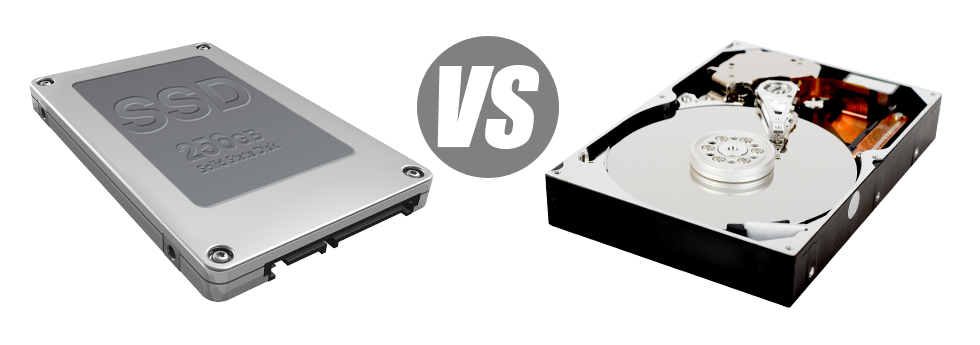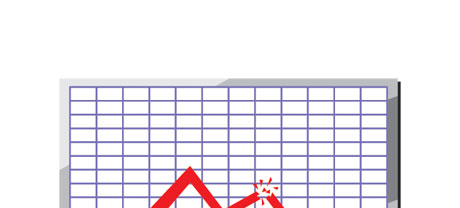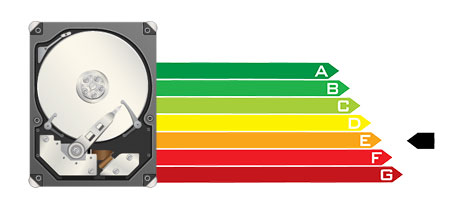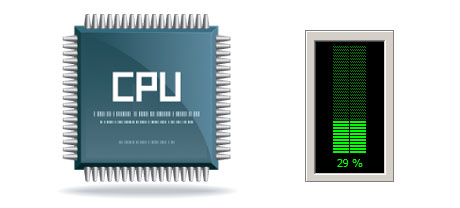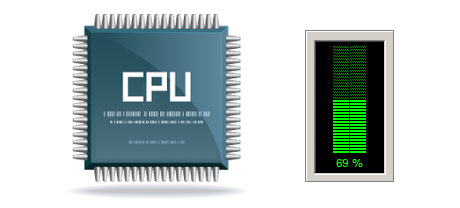At present, pretty much all new computer systems come with SSD drives as a substitute for HDD drives. You’ll notice superlatives on them throughout the specialized press – they are quicker and operate better and they are really the future of home computer and laptop manufacturing.
However, how do SSDs stand up within the web hosting environment? Can they be reliable enough to substitute the verified HDDs? At CloudTech Hosting, we’ll help you much better comprehend the differences among an SSD and an HDD and decide the one that best fits you needs.
1. Access Time
SSD drives provide a completely new & revolutionary method of data storage according to the use of electronic interfaces as an alternative to any sort of moving components and revolving disks. This new technology is considerably quicker, making it possible for a 0.1 millisecond file access time.
The technology behind HDD drives dates all the way to 1954. And even while it’s been substantially polished in recent times, it’s even now no match for the ingenious technology driving SSD drives. Having today’s HDD drives, the best data access rate you’ll be able to attain varies somewhere between 5 and 8 milliseconds.
2. Random I/O Performance
The random I/O performance is important for the overall performance of a file storage device. We have executed detailed assessments and have identified an SSD can deal with no less than 6000 IO’s per second.
During the exact same trials, the HDD drives turned out to be considerably slower, with only 400 IO operations managed per second. While this may seem like a significant number, for those who have a hectic server that serves a great deal of well–liked websites, a sluggish hard disk can result in slow–loading sites.
3. Reliability
The lack of moving components and spinning disks in SSD drives, and the current improvements in electronic interface technology have led to a considerably better file storage device, with a common failing rate of 0.5%.
HDD drives work with rotating hard disks for storing and browsing info – a technology since the 1950s. With disks magnetically hanging in mid–air, spinning at 7200 rpm, the possibilities of one thing going wrong are considerably bigger.
The regular rate of failure of HDD drives can vary among 2% and 5%.
4. Energy Conservation
SSD drives are considerably smaller compared to HDD drives as well as they lack just about any moving parts whatsoever. As a result they don’t produce just as much heat and need a lot less electricity to function and much less power for chilling purposes.
SSDs take in between 2 and 5 watts.
From the second they have been developed, HDDs have been extremely electricity–heavy products. And when you have a server with plenty of HDD drives, this tends to raise the month to month electricity bill.
On average, HDDs consume somewhere between 6 and 15 watts.
5. CPU Power
Thanks to SSD drives’ greater I/O functionality, the key web server CPU will be able to work with file requests faster and conserve time for additional procedures.
The average I/O wait for SSD drives is exactly 1%.
HDD drives support slower accessibility rates as compared to SSDs do, which will result in the CPU having to wait around, whilst arranging resources for the HDD to find and give back the inquired file.
The standard I/O wait for HDD drives is just about 7%.
6.Input/Output Request Times
It’s time for some real–world examples. We ran a complete system backup on a hosting server only using SSDs for file storage reasons. In that procedure, the standard service time for any I/O request kept under 20 ms.
With the exact same hosting server, but this time built with HDDs, the results were different. The common service time for any I/O request fluctuated somewhere between 400 and 500 ms.
7. Backup Rates
One more real–life development is the rate at which the back up was made. With SSDs, a web server backup now can take under 6 hours implementing CloudTech Hosting’s hosting server–enhanced software.
Throughout the years, we have used primarily HDD drives on our machines and we are well aware of their functionality. On a web server pre–loaded with HDD drives, an entire web server back up often takes around 20 to 24 hours.
If you want to instantaneously boost the functionality of one’s web sites without the need to modify just about any code, an SSD–driven hosting solution is a very good solution. Have a look at the web hosting packages and our Linux VPS web hosting service – our solutions include swift SSD drives and are available at competitive prices.
Hepsia
- Live Demo
Service guarantees
- All of our Virtual Private Servers come with no setup costs and operate in a secure network offering 99.9% of uptime. Full root/administrator access to the server guaranteed.
Compare our prices
- Review the tools and parameters coming with our Virtual Private Servers. You could start with a cheaper VPS Web Hosting configuration and move up with simply a click of the mouse as your needs expand.
- Compare our hosting plans
Contact Us
- Contact us 24 hours by email or by making use of the super–fast ticketing system. Our technicians are ready to answer your queries in up to 1 hour.