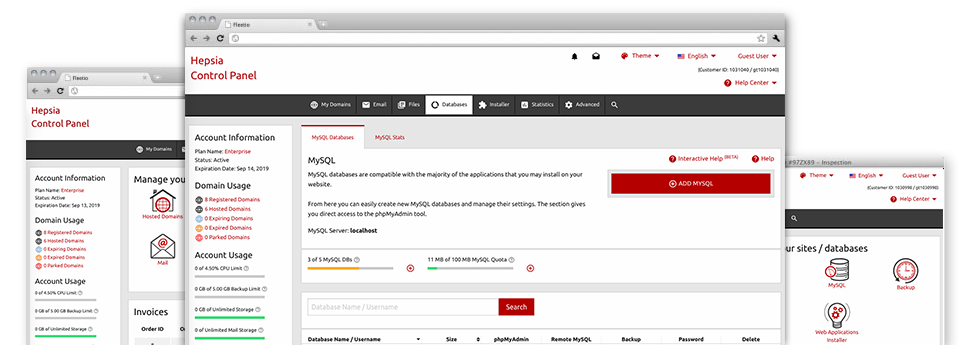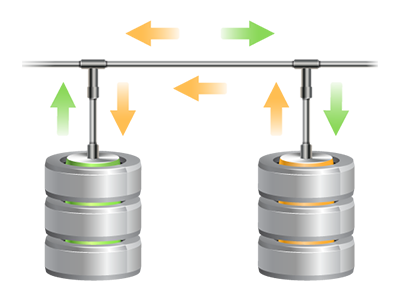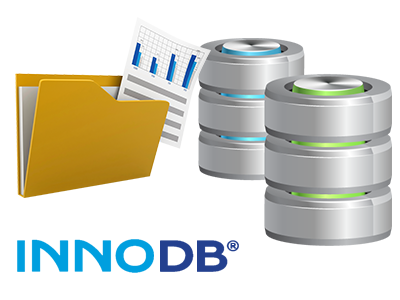While in the CloudTech Hosting Web Hosting Control Panel you’re going to find a fully–featured, user friendly Databases Manager! Use it to enjoy complete command over your databases. You are able to quickly set up new MySQL and PgSQL databases and control them via the phpMyAdmin and phpPgAdmin software programs, respectively.
A Simple to use Interface
The best database control user interface
Database management may sound like a complicated job to inexperienced cloud hosting clients, but with the Databases Manager, it’s actually relatively easy! To make a brand new database, you only need to enter in your username and password. Database backup copies are a mouse click away at the same time.People who choose to explore their databases as well as alter them can use the phpMyAdmin and phpPgAdmin tools.
Simple Database Back–up
Back up your databases in a minute
We have designed the manual database back–up generation into a simple job. To do so: inside the Databases Manager, click the ’clock’ image next to the database that you want to back up and then hang on for a couple of seconds for the backup process to take place. With respect to the size of your database, the building of the back–up file will require between a few seconds and a minute.
You may create as many copies per database as you wish. We have not fixed any boundaries for the quantity of databases you can back up as well.
PgSQL Support
By far the most risk–free open source databases
A majority of our web hosting packages provide PgSQL support. Although falling behind MySQL with regard to popularity and usage, PgSQL databases are famous for delivering the maximum level of security for your site content. It is the primary reason why companies like Skype and Yahoo rely upon PgSQL databases as opposed to MySQL.
When it comes to database management, PgSQL is equally effortless to use as MySQL.
InnoDB Databases
The newest face of MySQL
We’ve added InnoDB – the brand new default MySQL database engine on our machines. InnoDB is made for substantial database web sites which require high performance and scalability. Tests have demonstrated that websites utilizing InnoDB based tables reach a 3–fold performance grow for substantial joins, in contrast to those employing MyISAM tables.
InnoDB employs row–level locking as a way to clear away the functionality problems seen at the top consumption times of the previous release of the database engine – MyISAM, which uses table–level locking.
Detailed Database Stats
Detailed statistics for your databases
Via the broad database statistics tool included in the Web Hosting Control Panel, you are able to keep track of the stress generated from your dynamic sites 24 x 365. Any overload difficulty with your web sites could reduce the loading rates and have a damaging effect on the online experience of your respective website visitors. Thus, by having data about the database work immediately, you are able to mend overload issues quickly.
The database statistics user interface shows information of the volume of daily, hourly and monthly lookups, so you can assess the way the load is spread over various periods of time.