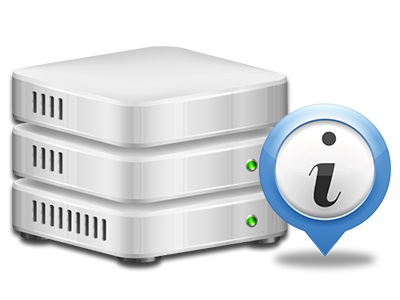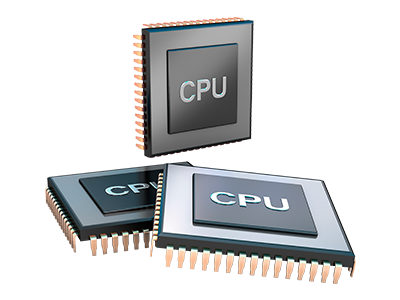Web Statistics Manager
Your site activity statistics collected immediately
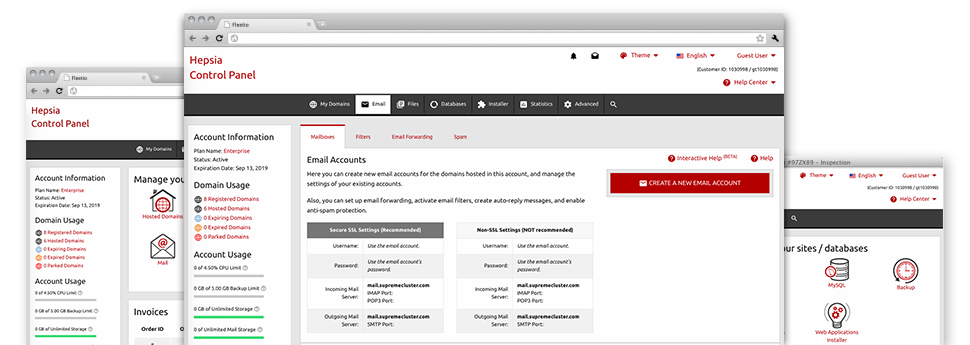
Through the CloudTech Hosting Web Hosting Control Panel, you’ll get real–time access to the resources utilized by your web sites and also the site traffic that’s produced by your visitors. The information is displayed in a simple–to–use graphical user interface, on a daily, per–week and monthly base. Moreover, you will discover information about our platform like the actual IP address of the server, the Operating System, the presently used editions of PHP and MySQL and more.
Server Information
Examine the server’s OS, IP address, and so on.
In the Web Statistics Manager area of the Web Hosting Control Panel, you will get realtime information about the server like the Operating System that’s used as well as the actual IP address of your cloud hosting account. Additionally, you will discover beneficial details for your website design assignments such as the present variations of PHP, MySQL and Perl, in addition to the setup Perl modules. Mail server data such as sendmail path or the inbound and outbound emaill servers is also incorporated.
The whole set of hosting server information and facts are brought to you in a comprehensible way for you to easily locate the information that you require.
Access & Error Logs
Instantly uncover any web site overall performance issues
The Access and Error Stats capture information about the hosting server, consisting of details of server access plus the kinds of problems encountered during server operation. You can get both types of information regarding the effectiveness of your websites in the Web Statistics Manager section of the Web Hosting Control Panel.
The access log lists the whole set of text files, image files, movie files, etc. that individuals already have demanded to check out with your web site, and the error log records all of the warnings and faults the hosting server has stumbled upon ever since the log file was made.
Traffic Statistics
The simplest way to monitor site visitors’ behaviour
When you run an effective site, it’s crucial that you know a lot about site visitors – just how many unique visitors your site receives, how many website visitors go back to your site, what keywords people utilize to locate your website, etc. In the Web Statistics Manager section of your Web Hosting Control Panel, you will discover 2 traffic statistics instruments – Webalizer and Awstats that will assist you to discover every piece of information you need.
The instruments demand absolutely no setup. Once your web site is on the web, they will begin accumulating info without any effort required from you.
CPU Stats
Track your sites’ server power load
The web server’s CPU is crucial for the communication and interaction between the web site and its website visitors. The more sophisticated and resource–consuming your web sites are, the more host resources and CPU time will be required. Through the CPU statistics section, you’ll be able to track which exactly web site is employing the largest amount of CPU assets.
You must undertake procedures to enhance your websites if the CPU consumption allowance is exceeded. You will notice in–depth reports for each day and month and for an entire calendar year.